Can you believe I even wrote that title? Screen-free or low-tech mama, me?! Well, coronavirus has changed everything it seems! In the past two weeks my boys have been online for hours each week, thanks to all their activities going virtual: piano lessons, homeschool co-op, church, saying hi to friends and family, and more! As a Classical Conversations tutor, I have lead a couple Zoom meetings as well for various age groups, and here’s my best tips and strategies for how to engage preschoolers on Zoom (and older kids too!).
![]()
Engage Preschoolers on Zoom by Learning the Technology
Let’s face it, if you’re scrutinizing the screen while leading a class or activity, your little ones are going to tune out! Do a practice session with a friend or spouse (or your kids) to learn the ropes. You should learn:
- how to create and host a Zoom meeting
- how to “mute all” as the host
- how to block outside callers from getting in, as there are privacy/safety concerns from hackers
- how to use the chat box on the side to field questions without people needing to speak over each other
- how to pin a speaker so they can be seen front and center
- how to use the share screen feature to share a document, program, or use the whiteboard
- how to use the “raise hand” feature (in the chat box)
Becoming comfortable with the platform will free you up to do your best engagement with the younger kids. Older kids and adults will have a little more patience with you, but let’s face it, nobody loves dealing with technical difficulties!
Then it’s important to set up your “classroom” for maximum efficiency.
- First, set up expectations clearly for parents. It is best if the parent can be with their child for the Zoom meeting, so they can mute, pick speaker view, and help their child stay focused.
- Discuss with kids your expectations – should they raise their hand physically or use the Zoom “raise hand” feature? You may have to revise your class rules a bit.
- Keep your lessons/activity fast-paced, BUT allow for a little video lag when asking questions and getting answers.
Engage Preschoolers on Zoom with Fun Learning Strategies
Here’s a few ideas to keep your class fast-paced and engage preschoolers on Zoom and other digital classes!
Call on participants verbally rather than wait for volunteers. Because of the lag time, it’s best if you just call a name and ask them to answer or show you something. With everyone watching everyone else, some kids hang back from volunteering and that creates downtime. Downtime on Zoom is a real attention killer! I usually say, “I’ll start with Jackie, and then call out your name when it’s your turn to answer.” Then I make sure I get through each participant.
Use a numbered clipboard to let kids pick options: I put Post-it(R) notes numbered 1-9 on a clipboard. Under each number was an activity the kids couldn’t see. When it was their turn, the child picked a number and I revealed the activity! This is the equivalent of “picking sticks” in a physical classroom. A clipboard with a stand might be helpful so you don’t have to hold it.
Use action – kids hate to sit still! If reciting or answer questions, have kids perform an exercise like bending to touch toes, reaching to pick apples, or another quick motion while saying their answer.
Use puppets – surprise kids by having a puppet give answers for you. Hand puppets (or make some with paper bags!) are visually engaging and the surprise will keep kids focused on the screen to see what you do next!
Use a mini whiteboard for quick demos. Holding up a piece of paper is flappy and distracting. Instead, get a mini-whiteboard and a very dark dry-erase marker to write out a quick answer. Or if you’re artsy, you can draw a picture for kids who get correct answers, etc. No whiteboard? Create your own by laminating a piece of card stock or putting card stock in a page protector, or as a last resort, cover a piece of cardstock with clear packing tape.
- If kids at home can have a little whiteboard too, they can show you their work or draw a picture in response as well!
Form “groups” for responses by playing “If you like…” games:
- If you like dogs, repeat after me…
- If you like to cook, say this with me…
- If you are a fan of soccer, shout your answer…
Use the share screen feature to share images and other visuals. The easiest way is to put the material you need into a Word document, with each item on one page. Then simply scroll through as you need to use it. Alternatively, you can use the whiteboard to doodle, write, type, and “point” to items with a highlighter. This is handy for sharing maps, science illustrations, history pictures and more.
Play a mashup of Red Light/Green Light/Freeze Tag! So if your kids are working on any kind of memory work with you, like math facts, poetry memorization, learning song lyrics, etc, this is a fun game to break up the chanting. Get a red and green piece of construction paper. Hold up green and kids start reciting. Hold up red, they stop. Keep going through the work. It just creates a sense of anticipation for them to watch to see when you’ll switch up the papers.
Dress Up! Gather some silly dress up / photo booth props. When your students answer a question correctly or show good engagement, take an item out and put it on. Keep laying the items until you look absolutely absurd. They will love it!
How parents can make distance learning easier for kids
As a mom who has homeschooled for six years, it’s easier for me to switch into distance learning mode, because other than being DIGITAL, the “at-home” stuff is what we do a lot of the time. Make no mistake: our homeschooling has taken a hit from social distancing. Contrary to urban legend, our homeschooled children ARE socialized kids, and they LOVE to socialize with their friends and family! So what we’re ALL doing here is not ideal homeschooling! Usually, we are out of the house for activities and other lessons several days a week. Now, same as everyone, we are home-bound and not loving it! 🙂
But, yes, it is probably a little easier for me to get used to than other families. My friend Brett from This Mama Loves is rocking the distance learning with her kids (but also giving us a LOT of humor on her Facebook page about the daily pitfalls that might involve chickens, slides, and strange episodes of laundry – very funny!). Brett has put together ten amazing tips for how parents can make distance learning easier on kids. Go check them out!!
Give Yourself a Lot of Grace!
Smile a lot, refer to students by name, and be patient. We are all learning new things with moving classes onto Zoom and other forms of distance learning. The kids really just want to see you and engage with you and their friends. You will get the hang of how to engage students of all ages on this new platform soon enough.
Also – ask your kids and their parents for feedback on what worked and what didn’t and be willing to adjust. Not everything will work for every topic. And like in a physical classroom, every day will be different!
I hope these tips will help you as you create a different kind of learning experience engaging preschoolers on Zoom! Please share your ideas in the comments – I’d love to add to this list!!
![]()
As an Amazon Associate I earn from qualifying purchases. We are a participant in the Amazon Services LLC Associates Program, an affiliate advertising program designed to provide a means for us to earn fees by linking to Amazon.com and affiliated sites.
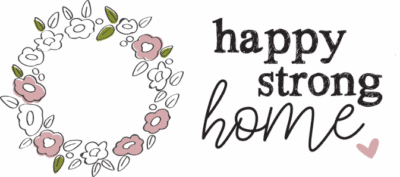

How do you engage preschoolers on Zoom and other digital classes? - What Type Degree
Wednesday 28th of September 2022
[…] How to Engage Preschoolers on Zoom – Happy Strong … […]
10 Ways Parents can Make Distance Learning Easier for Kids | This Mama Loves
Saturday 4th of April 2020
[…] teachers! Looking for tips for keeping kids engaged on zoom? My friend Julie has some awesome ideas for you, […]