This post about how to introduce coding play for kids is sponsored by Microduino.
My boys have long said they wished their LEGO creations could “come to life.” Well. Guess what? Now they can! The Itty Bitty Buggy is a coding programmable STEM Education toy from Microduino. And it CAN bring their toy creations to life with the power of coding! I’ve loved being able to introduce coding play for kids with Itty Bitty Buggy.

Introduce Coding Play for Kids
As long-time readers know, our family emphasizes low-tech play for young brain development. However, once brain development is solid, we want our kids to build modern-age technology skills. Computer coding is an educationally sound way to develop logic and reasoning skills, so we think it’s important to provide learning opportunities for our children in the electronics / computer field.
Our family first spotted the coding programmable toy Itty Bitty Buggy at Maker Faire this fall (which is where it first debuted!) and were smitten both by how adorable it is! Plus, it’s a brick-based building toy with a computer coding aspect and so my boys were riveted. We were excited when Microduino reached out and asked us to play around with an Itty Bitty Buggy toy here at home!
For kids who are familiar with brick building play, getting started with Itty Bitty Buggy is simple. The main difference is the building instructions are in the Itty Bitty Buggy app, which parents can download to a device like a tablet or phone.

Bring Creativity to Life
Once kids have built the foundational base buggy, they can using the coding programmability to build four different creatures: the Ladybug, the Dodo bird, the Alien, or the Sloth. Each creature has its own perks. My boys love the Ladybug because of the way it crawls around! I love the Sloth because it can “walk” across a stretched out rope, hand over hand! The Dodo bird flaps its wings!

After building a creature, kids use the “Play” feature of the app to direct their toy. The four modes of Ranger, Cruiser, Voice Control, and Musician let kids play in a variety of ways. My boys have had fun figuring it out. They love the map included with the set; the toy follows the black road to walk around and in loops! And there’s a musical color zone where the Buggy can play music.
What’s really exciting is how the Itty Bitty Buggy allows you to introduce coding for kids in an intuitive way. My boys haven’t had a lot of experience with coding, but they needed little-to-no-help from me in the process. They figured out the remote control on the phone app quickly, and then how to use the voice-control feature on their own. (Again, our kids do NOT play video games so the fact that it’s so easy for them is a HUGE plus).
I know they’ll have a zillion uses for the Itty Bitty Buggy in their brick-based play, because it comes with LEGO®-compatible pieces. So the design and play options are endless!

Develop Advanced Coding Skills
Advanced users (we’re getting there!) can use the program feature to create code that modifies the behaviors of specific creatures. The program feature uses languages like Scratch, Python, and Arduino. Again, we’re very new at coding, but the idea that kids can stack a series of directions for their Itty Bitty Buggy to follow is helping them understand the logic behind coding.
As kids use code to create a series of instructions for their creature, they have to think about product design and use critical-thinking skills. Really, this toy covers a host of learning skills in a very hands-on way.
I’m excited that later this year Microduino is coming out with lesson plans and instructional materials to build on the overall Itty Bitty Buggy educational experience. I hope to add coding play as a mini-class in our homeschooling routines!

About Microduino, Inc.
Microduino, Inc. is an award-winning global designer, developer, manufacturer and seller of stackable electronic building blocks, related components, and STEM learning systems. With STEM/STEAM offerings for individuals and schools, Microduino provides a broad range of modules, sensors, and project kits which improve critical thinking and problem-solving abilities.
The Itty Bitty Buggy is the newest in the Microduino, Inc. line. With four creature builds and four modes, it’s easy enough for an eight-year-old, but challenging for older kids (and adults). It’s an affordable coding toy option for beginners and seasoned makers alike.
Itty Bitty Buggy makes an amazing birthday or Christmas gift for kids and teens (and the grownup coders in your life!). Available now on Microduinoinc.com and Amazon.com.

Enter to WIN a cool STEM toy – the mPIE from MicroDuino!

In honor of National STEM Day and the upcoming holidays, Microduino is offering a STEM toy giveaway!
Designed for children ages 7 and up, mPie is based on magnetic modules. mPie builds upon mPuzzle’s foundational circuity lessons and hardware components. The color-coded magnetic modules teach kids introductory hardware coding as well as more advanced electronic and product design concepts.
Using mPie, kids discover the world of hardware coding. The magnetic modules show logical and sequential order in a physical and engaging way. mPie’s intermediate lessons link concepts between the physical and virtual worlds. Kids construct familiar everyday items, such as a rocket, ambulance, and fly swatter. mPie projects increase in complexity so children learn the importance of sequence in design, as well as problem-solving. (Ages 7+/ARV: $99)
Thanks to Microduino for offering a product for review and supplying a giveaway prize. All opinions are my own.
We are a participant in the Amazon Services LLC Associates Program, an affiliate advertising program designed to provide a means for us to earn fees by linking to Amazon.com and affiliated sites.
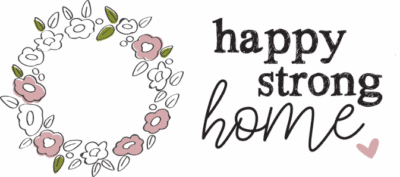

Brett
Monday 19th of November 2018
Fy
These are really neat! My 9 year old has been wanting to do some coding and robotics stuff. My 11 year old does too but there aren’t enough spots for him on the robotics club.