Lesson plans are easy to make with My School Year (Homeschool Record Keeping) from MySchoolYear.com. I was excited to receive an Annual Membership from MyschoolYear.com to review for you! I typically use the summer to plan out the upcoming school year’s lessons, and I’m always looking for new ways to organize and track our learning.
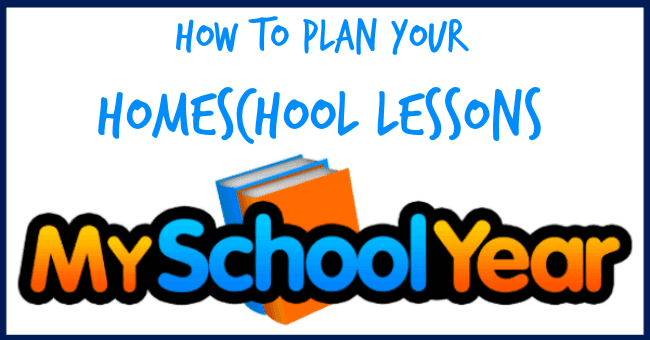
How to plan your homeschool lessons with MySchoolYear.com
MySchoolYear.com is an online lesson planner and tracking system that is fairly easy to implement and use.
The first thing you do is add students to your account. You can add as many students as you have children. Then you’ll be able to plan and track their progress for years to come.
Next, create a “term.” This can be any length – whether you homeschool year-round, go by semesters, or otherwise. Just plug in your dates. For the purpose of this review, I created a “summer term” for June and July. This term includes the boys’ swim and tennis lessons, extra math work, Bible, and art lessons. The process will be the same for the regular school year, but with the core classes.
Inside the term, add your child’s classes. For each class, you have the option to select which days of the week the class meets, whether it’s graded or ungraded, and other details, like if it’s a core, elective, etc. I really appreciated how MySchoolYear.com helped me think through the types of classes I was offering my children. It helps you see at-a-glance whether you’re creating a well-rounded program of study for your children.
There’s also sections for extra-curricular activities, awards, events, and other aspects of a child’s learning. I added swim and tennis classes as extra-curricular, although I could’ve added it as a physical education class.
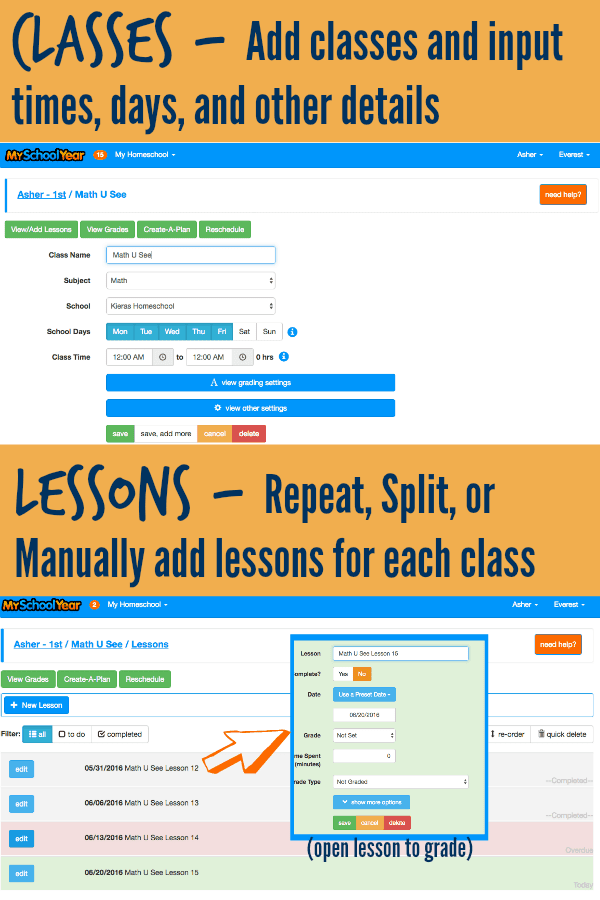
Once you have the classes set up, you add “lessons” inside of them. There’s three ways to add lessons:
- Manually – add each lesson one at a time. This is great for when lessons vary, such as science with classes and labs.
- Rapid Repeat– Use this feature for when you have a set number of lessons. This is great if you have the same lesson over and over, like guitar classes, chores, or swimming where the actual lesson will not vary.
- Quick Split – This feature divides materials evenly. Say you have a long book to assign, and you have ten days to read it in. This method automatically splits the book into segments for you.
There’s a feature to reschedule lessons if you have an interruption. And you can “share” the lesson with another student, so if you have two children taking the same class, you only have to create it one time.
Using your lesson plan with MySchoolYear.com
You will have to do the front end work of assigning lessons and dates of the class. I found this part was very different from how I typically plan, because as a homeschooler, I don’t really worry too much about what time of day we do the lesson, or which day, because we just do the lessons in order each day. But for older students who may have classes outside the house, this could be useful.
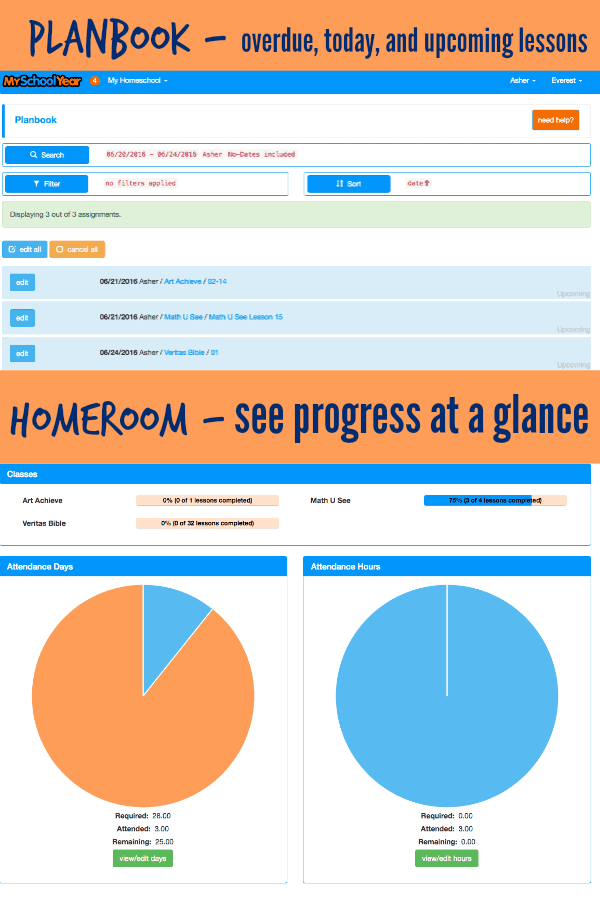
Once you have lessons input, MySchoolYear.com has a Planbook that shows you what lessons are overdue, today, and upcoming. You can even see all of this information from your phone or any device because it’s housed online. For this feature, you have to search for a date range. I would love to see MySchoolYear.com offer a more current calendar view to come up initially, and allow the user to simply alter the date range from the top level of the plan book, versus doing a search for dates.
As students complete lessons, you mark them as completed and assign a grade. In the dashboard there’s a Homeroom, you’ll find pie charts that show a child’s progress through their school year and through each class and lessons. It’s a great visual of how the learning is going.
MySchoolYear.com has a Teacher’s Aid function that will post notifications to remind you of certain tasks. Suppose you have not logged any extra-curriculars for your child. The Teacher’s Aid will create a reminder for you. You can either “fix” or ignore, but it’s helpful to have a sort of task list to make sure you’ve covered everything for each child. You can even get weekly or daily emails of lessons (or send them to your child so he knows what to do next! Love this feature!).
For those of us who enjoy hard copy records, MySchoolYear will create PDF and printable lesson plans, transcripts, and report cards among other reporting options!
I hope in future updates, MySchoolYear.com puts more of the content at the top level of their site, versus having to drill down a few levels to access lesson information.
I liked being able to think through the various courses and lessons for my boys. I think it helped me process the bigger picture of their education and consider how to break up longer classes for them. I know it’s a tool that will be a great help to parents with kids in higher grades and more complicated schedules.
Summer is a great time of year to plan out your homeschooling Visit MySchoolYear.com to see their annual membership plans and sign up! You can get a trial access to see how it works, or sign up for monthly ($5) or annual ($40) plans.
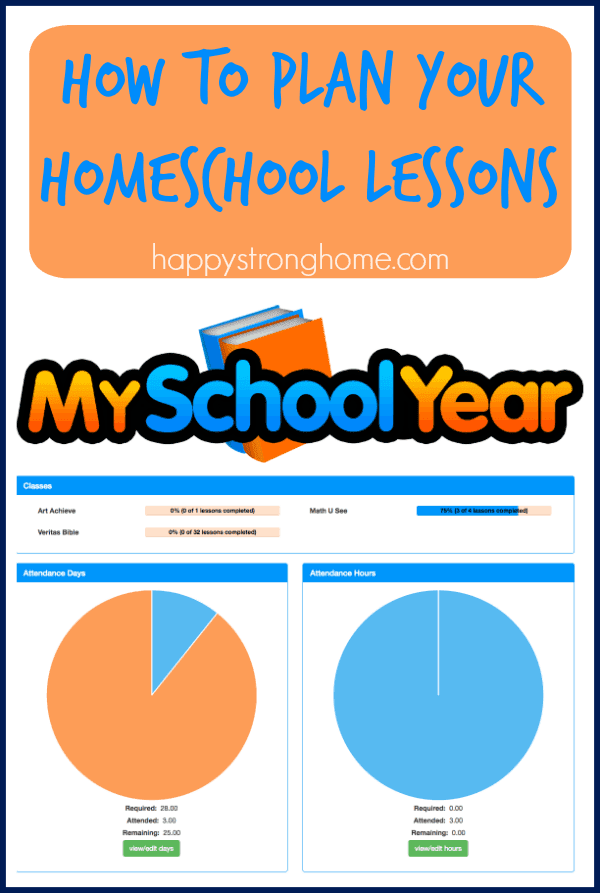




My School Year Support
Friday 24th of June 2016
Hi Julie
Thank you for your review.
You are not required to assign dates to lessons; it is an optional field. In fact, we have many fields that are optional so that you can customize your record keeping.
As a reminder, if you ever need assistance while on the site, we have both a support email and a toll-free support line. That contact info is located on every screen.
Again, we appreciate your review, and look forward to implementing the ideas your review has provided us.
Sincerely, My School Year Support support@myschoolyear.com