Earlier this week I talked about setting up a writer’s notebook to being capturing small moments of life for future writing.
And while I’m a huge advocate of the literal pen and paper method of collecting ideas, I know we’re moving towards a paperless world. And if you’re looking to declutter, or your handwriting is chicken scratch, or you always have a great idea but are never near your writer’s notebook… well, then, that’s not very effective is it?
And mamas, you and I both know, if you’re going to EVER get that birth story written, ever capture the cute phrases your toddler throws out right and left like a stand up comedian… you need to find what works for YOU when it comes to your writing!
The benefits of a digital writer’s notebook
So I’ve been thinking about how to set up a digital writer’s notebook.What would be the benefits and drawbacks? I used my new Intel 2 in 1 laptop / tablet to create my own version of a digital writer’s notebook and discovered there is at least one aspect I love about it that functions better than pen and paper! (keep reading).
Benefits of a Digital Writer’s Notebook
- Neater than my handwriting!
- Faster – I type faster than I write by hand
- Cut and paste to reorganize thoughts
- Virtually endless storage
- Apps and programs can transfer across devices
- Share with others if collaborating
- Cut and paste pieces of an idea to begin a rough draft elsewhere
- Search / Find feature means you’ll probably never lose track of an idea
- Insert images for writing prompts
- Ability to use your handwriting if you’re using a touch screen tablet (um, like my new ASUS Transformer Book T100 Chi that can convert from a tablet, to a laptop, and back. In 1 second flat! Just saying!)
Drawbacks of a Digital Writer’s Notebook
- Less personal because it’s not in your own handwriting
- Easy to delete things (when you didn’t want to!) or lose files
- When you delete your writing, it’s hard to see the writing process at work
- Relies on charge/power and possibly Internet connection – without those you are sunk! (Although… my Intel has battery enough to last through 8 hours of streaming movies so I think I am good for a little note booking!)
- If it’s not handy, there’s little you can do to collect an idea… except go back to pen and paper
So you can see there are some caveats to a digital writer’s notebook, however, most of them can be circumvented. Overall, if you’re more comfortable going digital, then I say whatever helps you get your ideas out of your head and onto paper – even if it is virtual paper!
How to set up a digital writer’s notebook
One of the cool things about my new Intel 2 in 1 device is it came pre-loaded with Windows 8.1 and some cool software. Like Microsoft One Note.
You could use Word, Pages, Evernote, Google Drive, or any other word processing program. But there’s one aspect of Microsoft One Note that I think makes it ideal for keeping a writer’s notebook. Namely, it functions like a notebook with the ability to create separate pages, sections, and even other notebook, and link between them all. That could be a real perk for a writer!
No matter what app or software you choose, I would go about the process much the same way as the paper version – set up the following sections:
- Index (optional if you use Evernote or OneNote as they create sections with their various notes and pages). You could use a pagination tool to create a digital index that will adjust when you insert pages – don’t ask me how I just know there are those capabilities on some programs!
- Decorations – just like we decorated the outside of the paper notebook, find a space where you can collect visuals that inspire you. You might create a slideshow, or a folder of images, or even a secret Pinterest board. Sometimes when we’re stuck as writers, a visual prompt gets our writing juices flowing again
- Sections for various types of writing – timelines, lists, free writing, etc. (these tutorials will come later!)
My favorite feature of a digital writer’s notebook is…
One of my favorite writing prompts, and one I return to often, is creating timelines – lists of events in order. I find the more I work on my timelines, the more I remember, and stories often grow from there.
On paper, it gets messy trying to squeeze more details into a full timeline page. Digitally? WOW – Create macro and micro timelines (years, months, days, hours). Grow sections of your timeline without interfering with previous entries. Format using bold, italics, and bullets! For someone like me who really likes to organize thoughts before writing, this is an amazing benefit of the digital notebook!
If you’re deciding between a traditional notebook or a digital one, it’s easy to take your digital notebook everywhere just like a paper notebook (which is still fairly a recent phenomena!). I take my Intel with me nearly everywhere – at half the weight of a regular laptop (or just go with the tablet portion), it’s easy to tuck into a bag or purse!
So tell me… are you going to go with a traditional writer’s notebook… or a spiffy digital writer’s notebook!?
Leave a comment about which you choose and why!
Take some time this weekend to set up your writer’s notebook because next week, we begin to collect our ideas!!
#spon: I’m required to disclose a relationship between our site and Intel This could include Intel providing us w/content, product, access or other forms of payment.

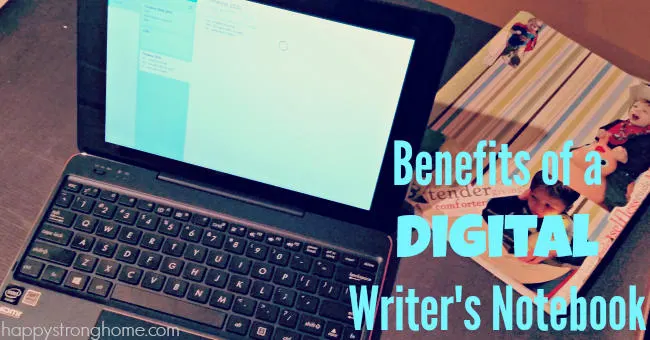
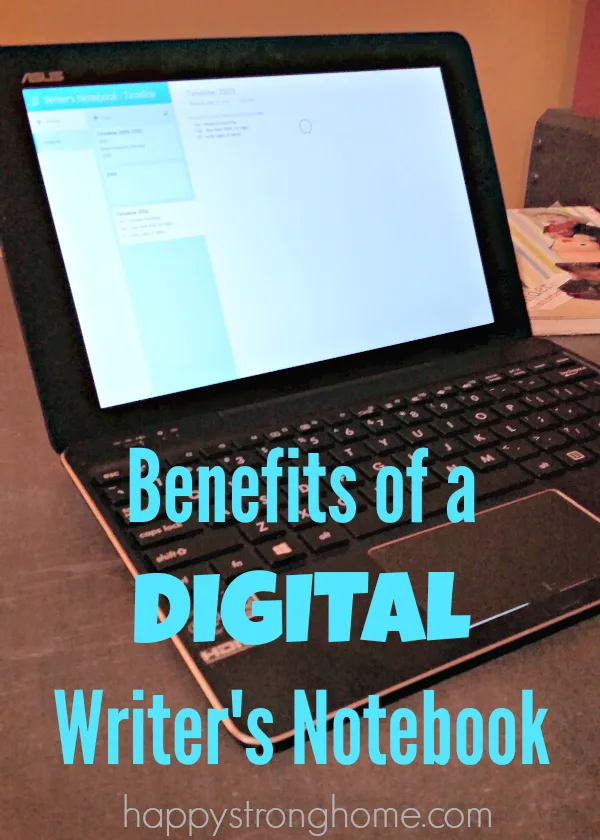

Leela
Tuesday 2nd of February 2021
I use a hybrid system. I’ve been keeping a notebook since I was 12. So for a long time, paper was the only option. But now, some things are easier to do with Evernote. I also use Evernote Scannable to save the pages of my paper notebook. Then once they’re saved there, I can add tags for subject. Best of both worlds.
Denotchka
Saturday 16th of March 2019
I am a first generation personal computer user and I am also a bit behind the times as far as one or the other. I like both and am probably more apt to do both just for myself. . People get irritated with me about this but I’m not stupid enough to not keep the handwritten notes. This is a DYING ART oddly enough because typing is so easy to do and even now I am not just typing traditionally either. I use APPLE products so I can either hit the pre-determined word or just type. I do a a little bit of both. I probably sound caught between 2 worlds but I am very much aware of the traditions we can easily lose if we aren’t careful.
Gabriella Smith
Thursday 20th of September 2018
What an amazing article, thank you for sharing this digital note book for writers :)
Garciz Emma
Thursday 20th of September 2018
Thank you for sharing such a interesting type of content!
Julie
Wednesday 8th of February 2017
I have recently bought a Mac after years of having Windows. It has taken me forever to figure out where everything is and how to use it to my advantage.
Then there is me. I have MS and for the past year, I have started with hand tremors. UGH! Most everything I do now I do on the computer. Even I can no longer read my handwriting.
Using my Mac, there is a feature called notes. The fun thing about using notes is that it is also on my iPhone. Anything I put on my phone will show up on my computer. Who doesn't always have their phone with them? So if I come up with an Idea while sitting in a waiting room, I can pull out my phone and type it in notes. When I sit down at my laptop when I get home, my ideas all pop up there too.
I'm sure there are other features I haven't discovered yet. It's just the one I use that is the most convenient.
Julie Kieras
Thursday 9th of February 2017
What a great way to keep track of your writing and ideas!